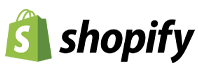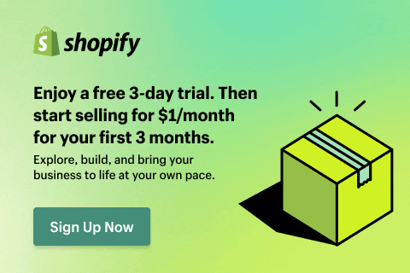Shopify for Total Beginners: A Dumb-Simple Guide to Making Sales While You Sleep
A no-fluff guide to launching a Shopify store that actually sells—even if you're starting from scratch.
5/21/2025
Ready to Sell Online? Your Friendly Guide to Starting a Shopify Store
So, you've got a brilliant product idea. Maybe it's handcrafted dog bandanas, unique coffee blends, or printable planners that actually help people get organized. Whatever your passion, you're thinking about opening an online store, and Shopify has popped up on your radar. Smart move!
Starting an online store can feel a bit daunting, like you're supposed to suddenly know everything about e-commerce, web design, and digital marketing. But here's the good news: Shopify is designed to make it much simpler than you might think. Consider this your friendly, straightforward guide to getting your digital doors open.
Step 1: What's the Big Idea? (And Naming Your Store)
Before you jump into Shopify itself, let's clarify your vision.
What are you selling? Get specific.
Who is your ideal customer?
Knowing this helps with everything from design to marketing.
What will you name your store? Aim for something memorable, relevant to your products, and easy for customers to type. Check if the name (and a similar website domain) is available. A quick search can save headaches later.
Step 2: Signing Up with Shopify – Easier Than You Think
Head over to Shopify.com. They typically offer a free trial, which is perfect for exploring the platform without commitment. The signup process is guided and will ask for basic information about you and your budding business. Don't worry if you don't have all the "business-y" answers perfectly formulated yet; you can refine things as you go.
Step 3: Choosing Your Store's Look (Picking a Theme)
Your Shopify theme is like the outfit for your online store. It’s the first visual impression customers will get.
Functionality first: Choose a theme that is clean, professional, and easy for customers to navigate on both computers and mobile devices.
Reflect your brand: Does it match the style of your products?
Start simple: Shopify offers excellent free themes that are a great starting point. You can always upgrade to a paid theme later if you feel the need. Don't get stuck on this step for too long; you can customize it further.
Step 4: Adding Your Products – The Stars of the Show!
This is where your items take center stage. Pay attention to these details:
Clear Product Titles: Use straightforward names that customers would search for.
Compelling Descriptions: Go beyond basic features. Explain the benefits. What makes your product special? Use clear language and check for typos.
Good Quality Photos: This is super important! Use clear, well-lit photos that show your product from multiple angles. You don't necessarily need a fancy camera; modern smartphones can do a great job.
Sensible Pricing: Research competitors, calculate your costs (materials, shipping, your time), and set a price that reflects the value you're offering.
Step 5: The Essential Settings – Payments, Shipping, and Key Info
These are the practical bits that make your store work.
Payments: Shopify Payments is often the simplest way to start accepting credit cards and other common payment methods. Setting it up is usually straightforward.
Shipping Strategy: Decide how you'll handle shipping. Will you offer flat rates, calculated rates, or free shipping over a certain order value? Start with a simple approach. Shopify has tools to help.
Important Pages: Your store will need a few key pages:
About Us: Share your story and what makes your brand unique.
Contact Us: Make it easy for customers to get in touch.
Policies: You'll need a Return Policy, Privacy Policy, and Terms of Service. Shopify often provides templates to get you started, which you can adapt.
Step 6: Customizing Your Store – Making It Yours
Now you can add your personal touches to the theme you chose.
Logo: Upload your logo. Even a simple, clean logo looks more professional than none.
Brand Colors: Choose a couple of main colors that reflect your brand and use them consistently.
Navigation: Ensure your website menu is clear and helps customers easily find products, your contact information, and the shopping cart.
Step 7: Test Everything! (Pre-Flight Checks)
Before you announce your store to the world, do a thorough test run.
Place a test order (you can use Shopify's "Bogus Gateway" for this so no real money changes hands).
Check that all links work.
View your store on different devices (desktop, tablet, mobile) to ensure it looks good everywhere.
Ask a friend to browse your site and give you honest feedback.
Step 8: Go Live! (And Tell the World)
Once you're happy with how everything looks and works, it's time to officially launch your store. This might involve disabling a password page or simply starting to share your website address.
What's Next? Getting the Word Out
Launching your store is a huge step, but it's just the beginning. Next, you'll need to think about how to attract visitors – through social media, word-of-mouth, or other marketing efforts. But for now, congratulations on getting your store set up!
A Few Friendly Reminders:
Progress over perfection: It's better to launch a good store and improve it over time than to wait forever for perfection.
Utilize Shopify's resources: Shopify has extensive help documentation, blog posts, and customer support.
It's a learning process: You'll learn a lot as you go. Don't be afraid to try new things and see what works.
You've got this! Starting a Shopify store is an exciting venture, and with a bit of planning and these steps, you're well on your way to selling online.