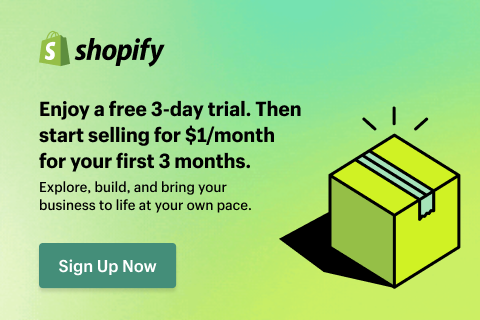Beginners Guide to Starting Dropshipping on Shopify
Learn how to start a profitable Shopify dropshipping business with this step-by-step guide.
1. Understanding Dropshipping
Dropshipping is a business model where you sell products online without holding inventory. Instead, when you receive an order, your supplier ships the product directly to the customer. This allows you to start an eCommerce business with low upfront costs.
Pros:
Low startup costs
No need for inventory management
Wide variety of products to sell
Cons:
Lower profit margins compared to traditional retail
Dependence on suppliers for shipping and stock availability
Competitive market
2. Setting Up Your Shopify Store
Step 1: Sign Up for Shopify
Go to Shopify.com and sign up for a free trial.
Choose a store name (ensure it's unique and relevant to your niche).
Set up your Shopify dashboard.
Step 2: Select a Niche
Choosing the right niche is crucial. Consider:
Market demand (use tools like Google Trends and niche research tools)
Competition level
Profitability (high-margin products are preferable)
Your interests and expertise
Step 3: Find a Supplier
Use dropshipping platforms like:
AliExpress (via DSers app)
CJ Dropshipping
Spocket (for US & EU suppliers)
Zendrop
Printful or Printify (for print-on-demand products)
3. Adding Products to Your Store
Step 1: Import Products
Use Shopify apps like DSers or Spocket to import products with one click.
Customize product descriptions, images, and pricing.
Set competitive prices (factor in cost, shipping fees, and profit margins).
Step 2: Create an Attractive Product Page
High-quality product images
Engaging product descriptions (highlight benefits, not just features)
Customer reviews and testimonials
Clear call-to-action (Buy Now, Add to Cart)
4. Designing Your Shopify Store
Step 1: Choose a Theme
Shopify has free and paid themes. Choose one that suits your brand.
Customize fonts, colors, and layout.
Step 2: Set Up Essential Pages
Homepage: Eye-catching design with clear navigation
Product pages: Well-structured with descriptions, images, and reviews
About Us: Build trust by telling your story
Contact Page: Provide customer support details
Refund & Shipping Policy: Clearly state your policies
5. Setting Up Payment & Shipping
Step 1: Enable Payment Methods
Go to Settings > Payments in Shopify.
Choose Shopify Payments, PayPal, Stripe, or other payment gateways.
Step 2: Configure Shipping Settings
Offer Free Shipping or Flat Rate shipping for simplicity.
Use Shopify’s shipping zones to set up rates based on customer location.
Work with suppliers who offer ePacket or fast shipping options.
6. Marketing & Driving Traffic
Step 1: Optimize for SEO
Use keywords in product titles and descriptions.
Optimize images with alt text.
Write blog posts related to your niche.
Step 2: Paid Advertising
Facebook Ads: Target specific demographics and interests.
Google Ads: Use Google Shopping for product listings.
TikTok & Instagram Ads: Great for visually appealing products.
Step 3: Social Media & Influencer Marketing
Create an Instagram, TikTok, and Pinterest account.
Collaborate with influencers in your niche.
Share engaging content and user-generated photos.
Step 4: Email Marketing
Use apps like Klaviyo or Omnisend to build an email list.
Offer discounts and promotions via email campaigns.
7. Handling Orders & Customer Service
Step 1: Automate Order Fulfillment
Use DSers or your supplier’s system to process orders automatically.
Keep track of shipping times and customer queries.
Step 2: Provide Excellent Customer Support
Offer live chat and email support.
Respond quickly to complaints and inquiries.
Use apps like Zendesk for customer service management.
8. Scaling Your Business
Step 1: Analyze and Optimize
Use Shopify Analytics to track traffic, conversion rates, and best-selling products.
Optimize ad campaigns based on performance.
Step 2: Expand Your Product Range
Add more trending products.
Test new niches or cross-sell related items.
Step 3: Automate & Outsource
Hire virtual assistants to handle customer support.
Automate email marketing and social media posting.
Conclusion
Starting a Shopify dropshipping business requires research, effort, and patience. Focus on finding the right products, marketing effectively, and providing excellent customer service to succeed. Keep testing and optimizing your store, and you’ll build a profitable online business over time!